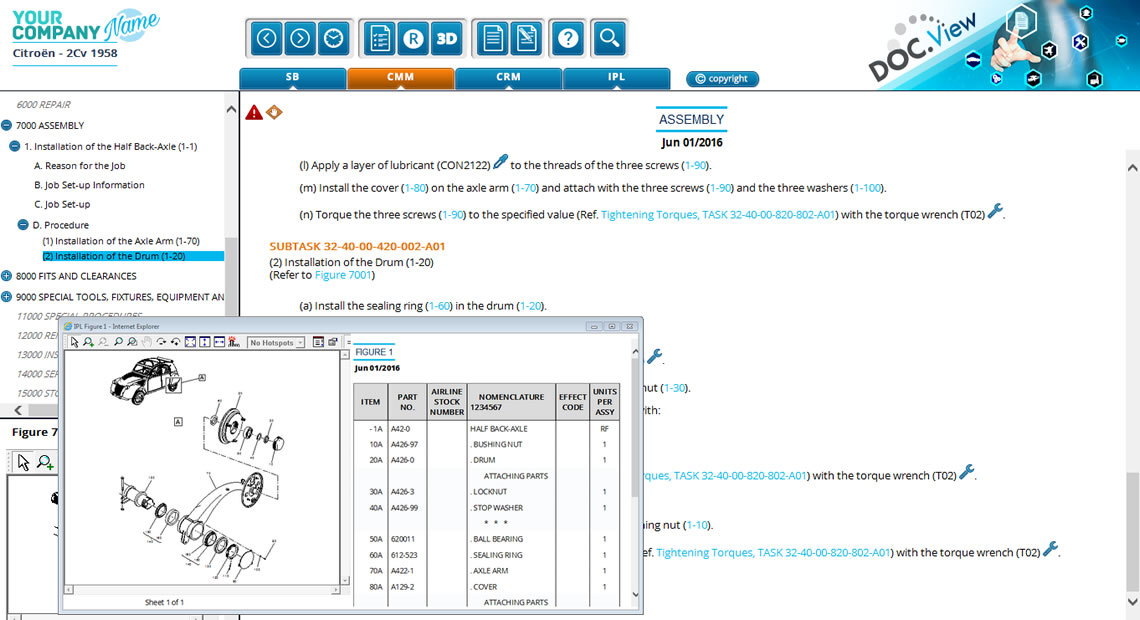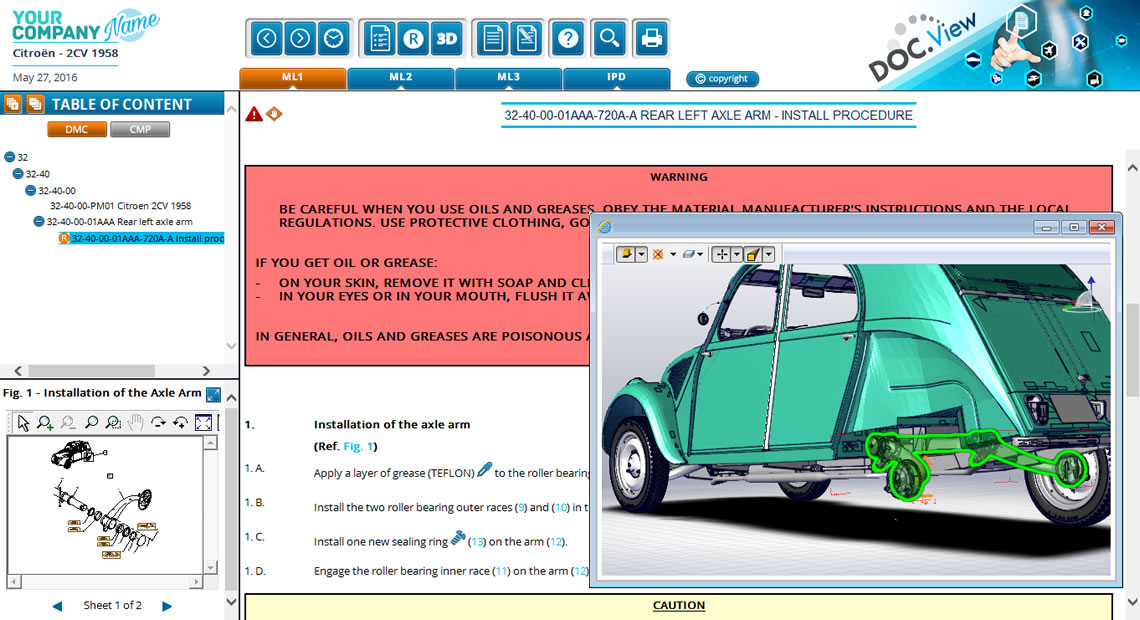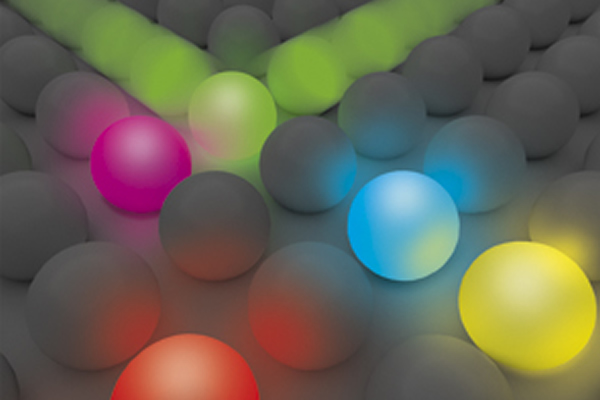New Generation
IETP
Stand-alone, not reliant on any
Documentation
Management
Systems
IETP : Interactive Electronic Technical Publication
No installation
required
No server
required
Multi-support distribution
Give your
publications
a boost!
ATA iSpec 2200
ASD S1000D